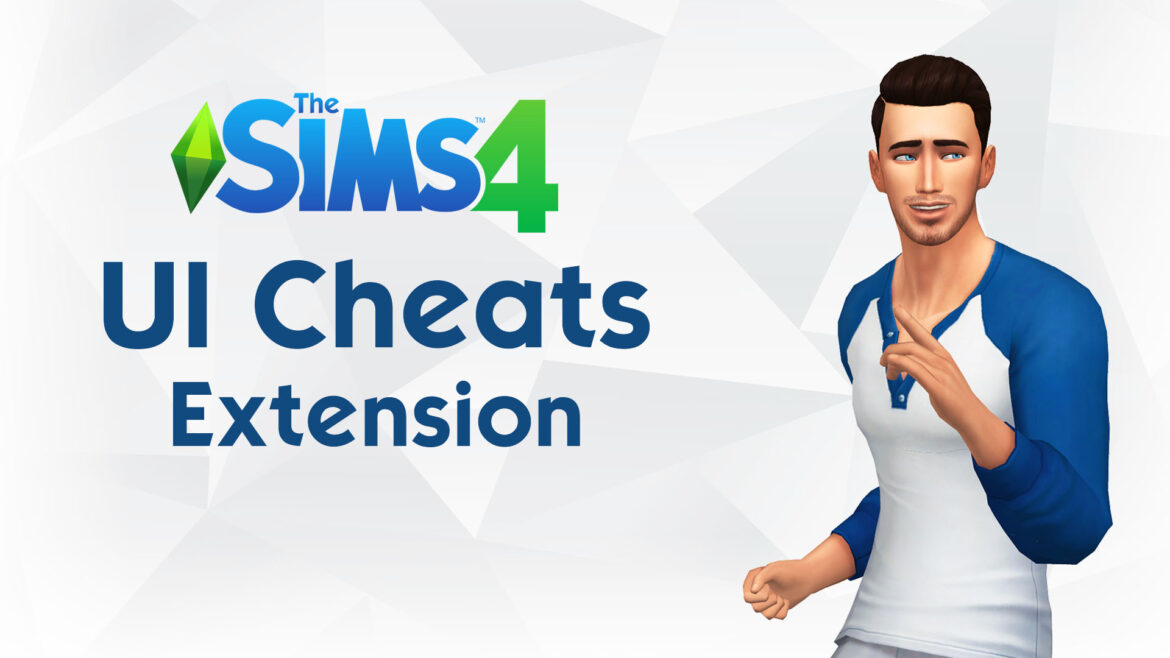336
Description
This mod enables the UI cheats extension and allows you to use various cheats by directly clicking on the user interface, as opposed to typing a command.
Features
Needs Panel
- Left click on a needs bar to set its value to the position you clicked.
- Right click on a needs bar to set value (from -100 to 100).
- Right click on the vampire/spellcaster/werewolf XP progress bar to select a rank.
- Right click on the Power point/Talent point counter for vampires/spellcasters/werewolves to set it.
- Right click on a spellcaster curse or a werewolf temperament to remove it.
- Right click on the icon that opens the Needs Panel to fill all needs of the currently selected Sim.
Simology Panel
- Right click on the age progress bar to add/subtract the number of days that have passed at the current age stage.
- Right click on the green Traits title bar to add one or more traits.
- Right click on the green Lifestyles title bar to add one or more lifestyles.
- Right click on a trait, lifestyle, university degree, or Servo behavior module to remove it.
- Right click on a character value meter to set value (from -100 to 100).
- Right click on the Fame or Reputation meter to select a rank.
- Right click on the Fame point counter to set it.
- Right click on a Batuu faction reputation bar to select a rank.
- Right click on the green NAP title bar to open the NAP voting panel of the current neighborhood (even if your Sim does not live in this neighborhood).
- Right click on the Influence point counter to set it.
Relationships Panel
- Right click on a Sim to set friendship/romance values (from -100 to 100).
Skills Panel
- Right click on a skill bar to select a level.
Career Panel
- Right click on a job icon or the green career title bar to promote, demote, change career branch, or select a level of the current branch.
- Right click on a promotion task, daily task, prep task, or work from home assignment to complete it.
- Right click on a work/school performance bar to set value (from -100 to 100).
- Right click on a work reputation bar to set value (from -100 to 100).
- Right click on the degree icon or the green Course Schedule title bar to change your Sim’s university GPA.
- Right click on the suspension/probation text to remove your Sim from University suspension/probation.
- Right click on a university course icon to set grade (from 0 to 100).
Aspirations Panel
- Right click on an aspiration goal to fulfill it.
Social Groups Panel
- Right click on the Club perk point counter to set it.
- Right click on a University organization exp bar to select a rank.
- Right click on a University organization task to complete it.
Owned Businesses Panel
- Right click on the Retail Store/Restaurant/Vet Clinic perk point counter to set it.
- Right click on the Restaurant/Vet Clinic star rating to change it.
Money Counter / Moodlet Area
- Left click on the money counter to gain $1000.
- Right click on the money counter to set household funds (Simoleons, Galactic Credits, bits, and pieces).
- Right click on a moodlet to remove the moodlet.
- Right click on a want to complete it or re-roll it.
Game Speed Controls / In-Game Clock Area
- Right click on the in-game clock to set time (from 0 to 23; for example, entering “15” will set time to 3PM).
- Right click on the season icon to set the current season.
- Right click on the weather icon to set the current weather.
- Right click on the lunar phase icon to set the current lunar phase.
- Right click on the eco footprint icon to set the lot footprint or the neighborhood footprint (from -500 to 500).
Sim Profile
- Right click on the green Relationships title bar add one or more relationship bits.
- Right click on a relationship bit icon to remove it.
- Right click on the green Sentiments title bar add one or more sentiments.
- Right click on a sentiment to remove it or set its value (from 0 to 100).
Event / Holiday UI
- Right click on an event goal (for parties, dates, and active careers) to complete it.
- Right click on a holiday tradition to complete it.
Buy / Sell Panel
- Right click on the left or right arrow to increase or decrease the quantity by 10.
Rewards Store
- Right Click on a reward to unlock it.
Perk Purchase Panel (for Retail Stores / Restaurants / Vet Clinics)
- Right click on a perk to unlock or lock it.
Perk Purchase Panel (for Clubs)
- Right click on a perk to unlock or lock it.
Perk Purchase Panel (for Vampires / Spellcasters / Werewolves)
- Right click on a perk to unlock or lock it.
- Right click on a werewolf dormant ability to unlock or lock it.
Perk Purchase Panel (for Celebrities)
- Right click on a perk to unlock or lock it.
- Right click on a quirk to add or remove it.
Spellbook
- Right click on a spell or a potion to unlock it.
Household Collections
- Right click on an item to spawn it to your Sim’s inventory.
NAP Voting Panel
- Right click on an enacted policy to instantly repeal it.
Achievements
- Right click on an achievement to unlock it.
CAS
- Right click on the check button (that’s used to confirm changes and exit CAS) to randomize names, traits, and aspirations (to quickly create a Sim for testing purposes).
The Sims 4 Slice of Life Mod Kawaiistacie